Tools and Technology
Assistive technology helps those with dyslexia save time and overcome challenges. The right tools can make an substantial difference for dyslexic children and adults.
-
Bookshare - Free audiobook resource for all students with documented reading, physical or vision differences that impact their access to learning through print.
Hoopla - Free digital library access through local library membership. Included access to audiobooks, ebooks, music, movies, and TV shows. Limited amount of titles available to the whole library per day, best to check things out in the morning. All material is available without holds.
Learning Ally - Paid subscription to access audiobook library. Must have diagnosed learning difference to access digital library.
Libby App - Free access to digital library through local library membership. No documentation or learning difference needed. Includes access to ebooks, audiobooks, and more. Limited licenses per title. May need to put items on hold.
Librivox - Free public domain audiobooks read by volunteers.
Speechify - Take pictures of any text and it creates it as audio.
Audible - A paid membership service through Amazon that provides customers with the world's largest selection of audiobooks as well as podcasts, exclusive originals and more.
TumbleBooks - access free audiobooks for children, teens, and adults with a library card.
-
Microsoft Immersive Reader - powerful reading and writing software that’s built into Microsoft Office products.
-
Ghotit Spelling - word prediction and reading support
Ginger Software - takes into account full sentences to suggest context-based corrections.
Grammarly - spelling and grammar checker
Read&Write - literacy support tool that offers help with everyday tasks like reading out loud, understanding unfamiliar words, researching assignments and proofing written work.
-
OneNote - Tag audio clips to the notes you have written.
-
The Yale Center for Dyslexia and Creativity - Tools & Technology recommendations
Understood.org - Assistive Technology for Writing
AT Toolbox - Assistive Technology Tools for Learning Differences, ADHD, and Executive Function Challenges
Headstrong Nation - website that provides information on the use of assistive technology (AT) created by Ben Foss.
Read and Spell - Orton-Gillingham based typing program that helps with typing and spelling.
“Many people think that listening to a book is cheating. I tell them that the words are still entering your brain, creating pictures, telling a story. It’s not a crutch, it’s just a different way to get to the same place.”
— Amanda
Worked with other tools that have helped your child or clients?
Let us know about it and we’ll add it here!